Version control is the management of changes made to documents, code, or any other digital asset over time. Version control helps you keep track of changes made to your code, track progress, and collaborate with others. Git is a popular version control system used by developers worldwide. In this article, we will explain the basics of version control and how to use Git.
What is Version Control?
Version control is a system that records changes made to a file or set of files over time. It allows you to revert to a previous version of the file, merge changes made by different people, and keep track of who made which changes. Version control also provides a history of changes, which is helpful for tracking progress, troubleshooting issues, and auditing.
Types of Version Control
There are two main types of version control: centralized and distributed.
Centralized version control systems (CVCS) have a single server that stores all versions of a file. Developers check out a copy of the file from the server, make changes, and then check the changes back into the server. Examples of CVCS include Subversion (SVN) and Perforce.
Distributed version control systems (DVCS) have no centralized server. Instead, each developer has a local repository that contains a complete history of all changes made to the code. Developers can work independently on their local repository and then merge their changes with other developers' repositories. Examples of DVCS include Git and Mercurial.
What is Git?
Git is a distributed version control system that was created by Linus Torvalds in 2005. It is free and open-source, meaning anyone can use, modify, and distribute the software. Git is popular because of its speed, efficiency, and flexibility.
Git Basics
To use Git, you need to install it on your computer. Once installed, you can use Git from the command line or with a graphical user interface (GUI). Here are some basic Git commands.
Git Workflow
The Git workflow typically involves the following steps:
1 .Create a new repository: Use git init to create a new repository on your local machine
2. Add files: Use git add to add files to the staging area. The staging area is a buffer between the working directory and the local repository.
3. Commit changes: Use git commit to commit changes to the local repository. Each commit creates a new version of the code.
4. Push changes: Use git push to push changes to a remote repository. A remote repository is a copy of the local repository that is stored on a server.
5. Pull changes: Use git pull to pull changes from a remote repository. This is useful when working in a team environment.
In summary, version control is a crucial aspect of software development that helps you keep track of changes and collaborate with others. Git is a popular and powerful version control system that allows you to manage code efficiently. Whether you are a beginner or an experienced developer, understanding version control and Git is essential for your success in the software development industry.
Distributed version control systems (DVCS) have no centralized server. Instead, each developer has a local repository that contains a complete history of all changes made to the code. Developers can work independently on their local repository and then merge their changes with other developers' repositories. Examples of DVCS include Git and Mercurial.
What is Git?
Git is a distributed version control system that was created by Linus Torvalds in 2005. It is free and open-source, meaning anyone can use, modify, and distribute the software. Git is popular because of its speed, efficiency, and flexibility.
Git Basics
To use Git, you need to install it on your computer. Once installed, you can use Git from the command line or with a graphical user interface (GUI). Here are some basic Git commands.
- git init: Initializes a new Git repository
- git add: Adds a file to the staging area
- git commit: Commits changes to the local repository
- git push: Pushes changes to a remote repository
- git pull: Pulls changes from a remote repository
- git clone: Clones a remote repository to your local machine
The Git workflow typically involves the following steps:
1 .Create a new repository: Use git init to create a new repository on your local machine
2. Add files: Use git add to add files to the staging area. The staging area is a buffer between the working directory and the local repository.
3. Commit changes: Use git commit to commit changes to the local repository. Each commit creates a new version of the code.
4. Push changes: Use git push to push changes to a remote repository. A remote repository is a copy of the local repository that is stored on a server.
5. Pull changes: Use git pull to pull changes from a remote repository. This is useful when working in a team environment.
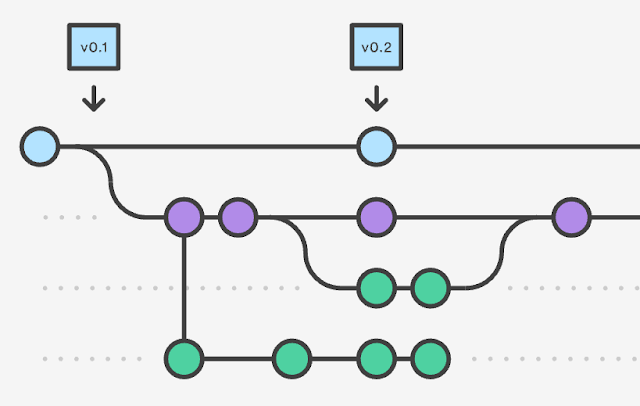
Comments
Post a Comment